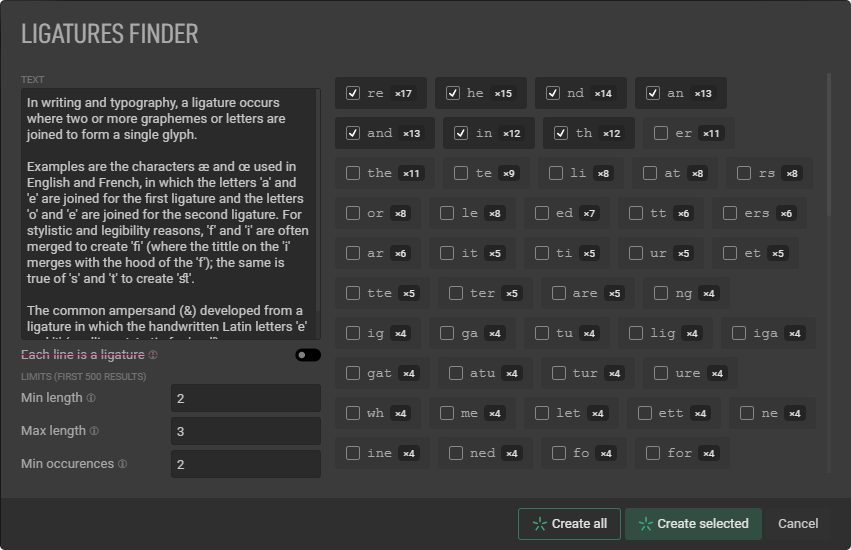The ligature finder has two main input modes : text analysis, and manual input. You can switch between the two simply by toggling the
Each line is a ligatureonoroff.
Text analysis
Ok, analysis is a big word, there’s no real analysis going on here, just brute force statistical extraction.
Simply paste a blurb of text in the input field, hit enter, and the ligatures options will start showing!
Note that only the first 500 results (after thresholds are applied) will show up.
Thresholds
The results can be narrowed down & limited by a few parameters :
| Property | Effect |
|---|---|
| Min length | Minimum ligature length to look for. For obvious reasons, cannot be lower than 2. |
| Max length | Maximum ligature length to look for. The higher the value, the more low-quality results/occurences you’re going to get. |
| Min occurrences | The minimum number of times a ligature must be present in order to show up in the results. |
One ligature per line
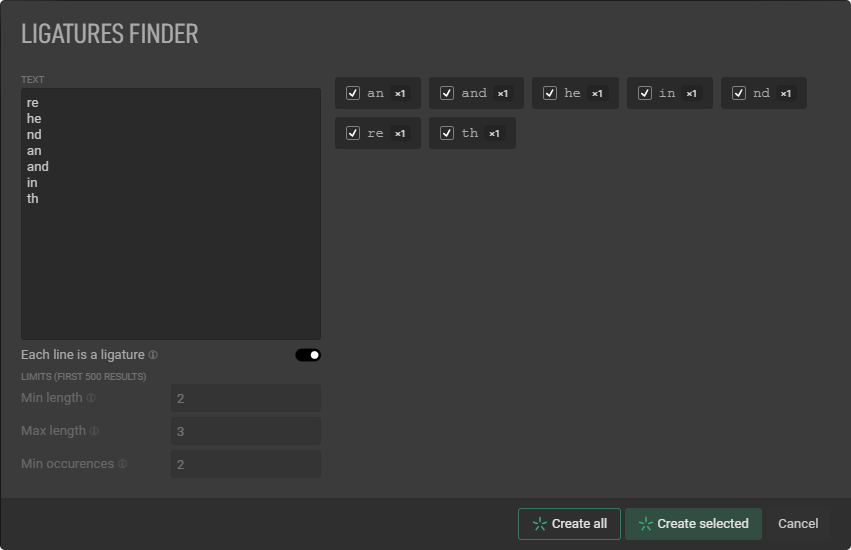
In this mode, simply input the target ligature on each line to manually produce results.
Other parameters will be ignored.
Use to do a line break