The history explorer is where you can see all the commands that have been executed within the editor since the beginning of the session.
Fast back’n forth
You can click any action to go back to that point in time.
You can also use / to Undo/Redo actions in order.
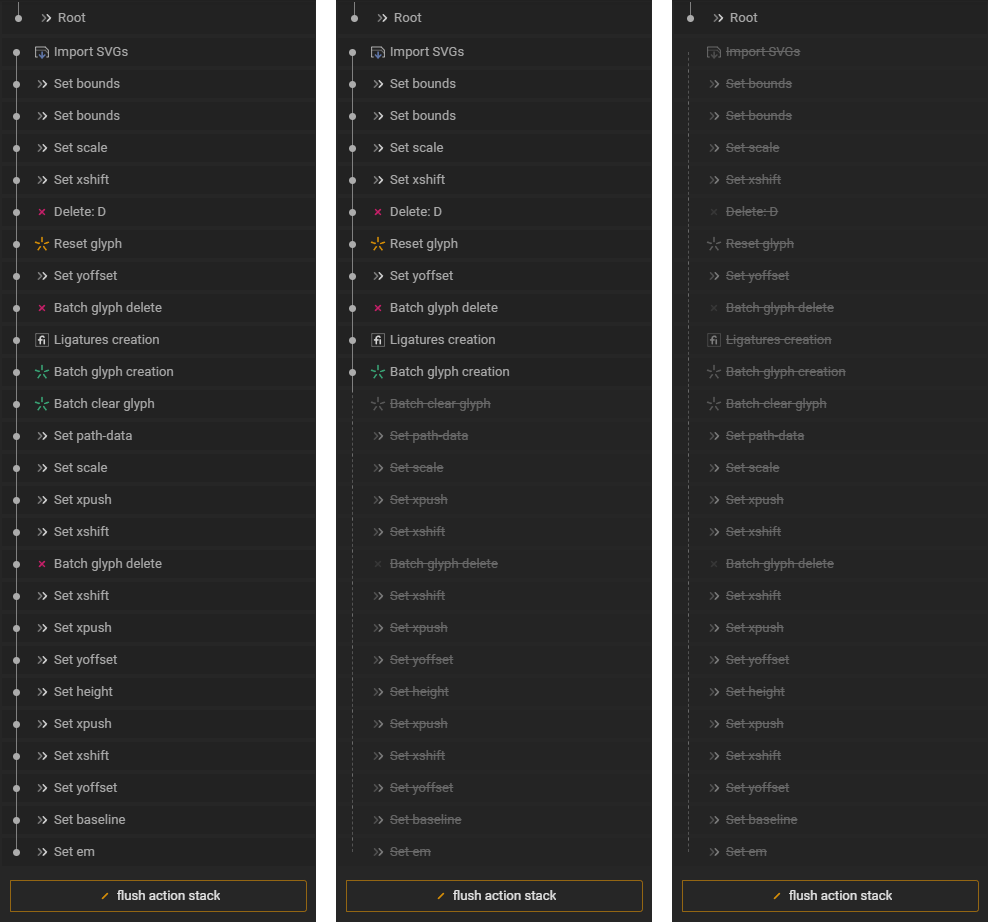
Flush.
The history needs to be manually flushed out to free up memory.
**There is currently no limit to the number of actions that are stored in the history. ** This is primarily because some actions cannot be “merged” into one (like some are : if you repeatedly change the same value, it only creates a single action.) and this creates a lot of spam in there, ultimately making iteration something that could kill your ability to go back to previous modifications.
With great power comes great responsibility and all that.