This is an overview of the Font Editor.
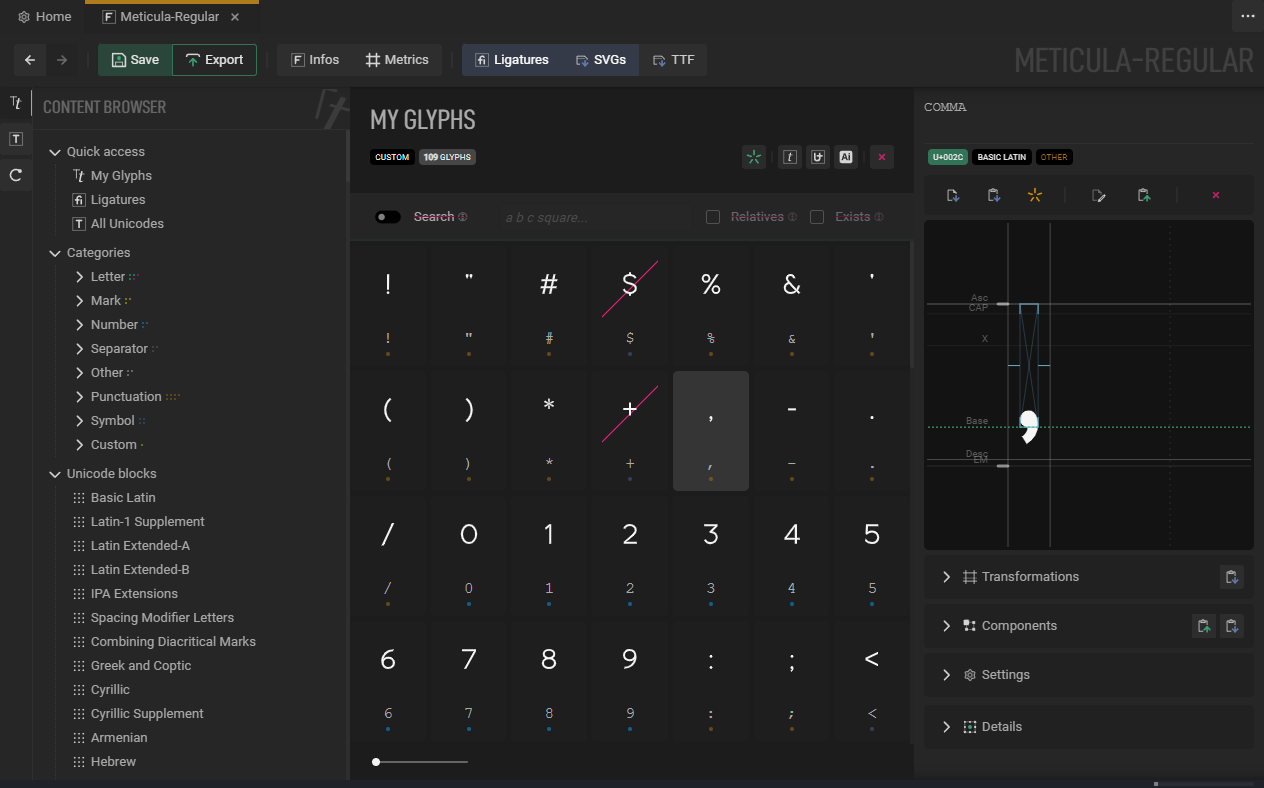
Breakdown
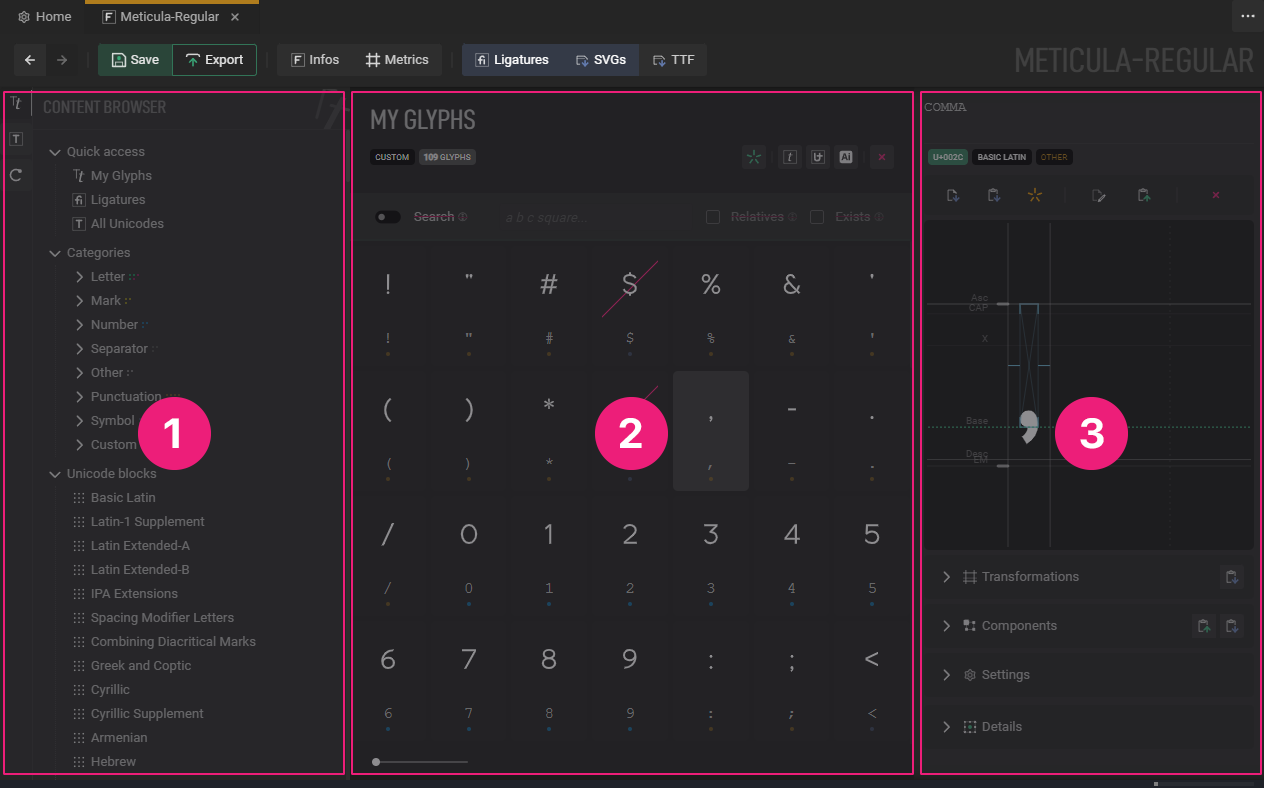
The Font Editor is broken down into three main areas, covered in length in their own sections :
Editor explorers
Viewport & glyph editor
Header actions
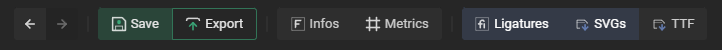
| Button | Action |
|---|---|
| Navigation | |
| Navigate to the previous editor state | |
| Navigate to the next editor state | |
| Writing files | |
| Save the current file. If it does not exist on disk already, will prompt for a location & filename. Can be activated using . | |
| Export the current font as a .ttf file. You will be prompted for a location & filename each time. | |
| Family settings | |
| Brings up the inspector. | |
| Brings up the | |
| Importing content | |
| Brings up the | |
| Brings up the dialog. | |
| You will be prompted to select a .ttf file, and its glyphs will be imported (and resampled to match the current Family metrics) | |
Shortcuts
| Shortcut | Action |
|---|---|
| Actions | |
| Saves the currently edited mkfont file. Prompts a dialog if the file has never been saved before. | |
| Undo last action | |
| Redo last action | |
| Navigation | |
| Previous nav state (should be the same as in a regular browser) | |
| Next nav state (should be the same as in a regular browser) | |
| Selection | |
| Selects all glyphs currently displayed in the viewport. | |
| Clears the current selection | |
| Store the current selection as a shortcut. | |
| Restore the selection previously stored | |
| Appends the selection previously stored to the current selection | |