A lot of the nodes in PCGEx allow you to select local values or attributes to further tweak and alter the way data is processed. These selectors inherit from native PCG implementation and support both point properties and attribute names as strings.
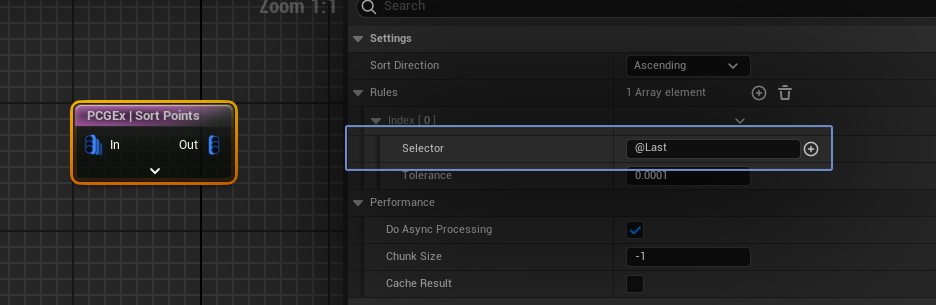
In PCGEx, this is only supported when reading from attributes, not writing to them.
Component selection
PCG natively support suffixing properties & attribute with selectors, such as .X, .Y, .Z; as shown in the debug view. This means you can safely use $Position.Z inside an attribute selector in order to select the Z value of the Position vector.
Extra Selectors
PCGEx expand a tiny bit on that and support additional properties, depending on the underlying data type:
Note that these extra selectors are not case sensitive, and can be used additively:
$Transform.Backward.Lengthis a valid selectors.
| Selector | Data |
|---|---|
| Vectors | |
Uses the X component (Vector2D, Vector, Vector4) | |
Uses the Y component (Vector2D, Vector, Vector4) | |
Uses the Z component (Vector, Vector4), fallbacks to Y. | |
Uses the W component (Vector4), fallbacks to Z
| |
| , , | Uses the length of the vector |
| Color | |
| Uses the Red value | |
| Uses the Green value | |
| Uses the Blue value | |
| Uses the Alpha value | |
| Rotators | |
| , , | Uses the Roll component |
| , , | Uses the Yaw component |
| , , | Uses the Pitch component |
| Quaternions & Transforms | |
| , | Uses the Forward direction vector |
| , | Uses the Backward direction vector |
| Uses the Right direction vector | |
| Uses the Roll direction vector | |
| , | Uses the Up direction vector |
| , | Uses the Down direction vector |
| Transforms | |
| , | Uses the Position component (Vector) |
| , , | Uses the Rotation component (Quaternion) |
Uses the Scale component (Vector) | |