Break to Paths
Breaks clusters edge chains into individual paths
The Break Clusters to Paths node converts edge chains into individual paths, offering a quick way to extract paths or splines from a refined topology without requiring complex pathfinding, but is less suited for dense clusters with highly connected vertices.
Related
Table of content
The Break Cluster to Path turns all Edges chains to individual paths. It’s useful to quickly get a bunch of paths or splines out of a refined topology without the need for pathfinding.
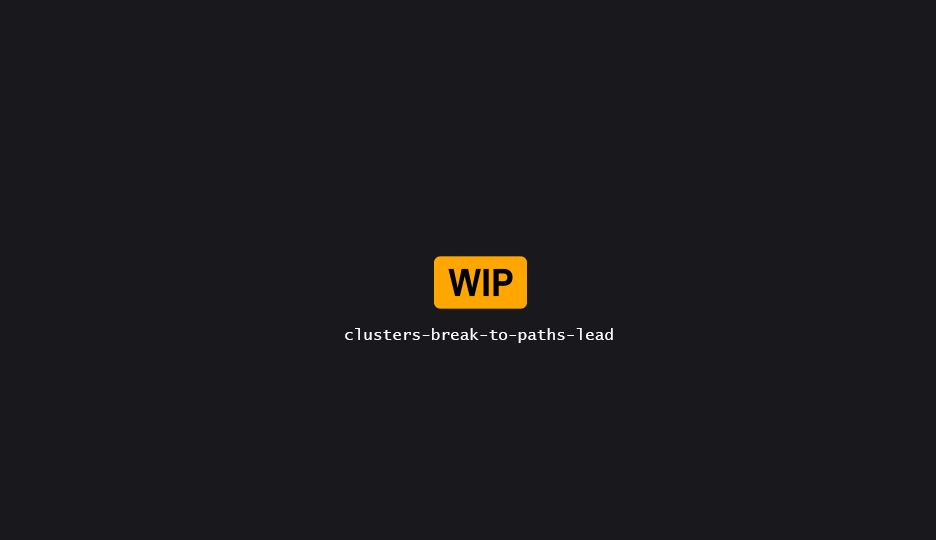
It is not recommended to use this node on very dense clusters (where a lot of
Vtxhave more than two connections), as it quickly ends up creating a single point data per individual edge.
Properties
| Property | Description |
|---|---|
| Settings | |
| Operate On | Lets you choose how to break cluster down. - Paths : Operate on edge chains which form paths with no crossings. e.g, nodes with only two neighbors.- Edges : Operate on each edge individually (very expensive) |
| Direction Settings | Drive how path points should be ordered. See below. |
| Pruning | |
| Min Point Count | This lets you filter out output paths that have less that the specified number of points. |
| Max Point Count | If enabled, this lets you filter out output paths that have more that the specified number of points. |
| Tagging | |
| Is Closed Loop Tag | If enabled, will tag closed loop paths data with the specified tag. |
| Is Open Path Tag | If enabled, will tag open paths data with the specified tag. |
Direction Settings
| Property | Description |
|---|---|
| Direction Method | Defines which endpoints “order” will be used to define the direction reference for the ouputs. |
| Direction Choice | Further refines the direction method, based on the above selection. - Smallest to Greatest will order direction reference metrics in ascending order.- Greatest to Smallest will order direction reference metrics in descending order.Really it’s how the endpoint reference value is sorted, but I couldn’t call that Direction’ direction. |
| Dir Source Attribute | The attribute that will be used by the selected method. |
If the selected method is
Edge Dot Attribute, the attribute will be read fromEdgesas anFVectordirection.
Method
The Direction method, combined with the Direction Choice determine which endpoint should be considered the Start & End of the edge. The “direction” of the edge used for computing outputs & properties is the safe normal going from the start to the end of the edge.
| Mode | Description |
|---|---|
| Endpoints order | Will use the endpoints’ as ordered during cluster construction. |
| Endpoints indices | Will use the endpoints’ point index. |
| Endpoints Sort | Enables the use of any number of Sorting Rules to determine direction. This method, while more expensive, is the most efficient. |
| Edge Dot Attribute | Will use an attribute (converted to an FVector) from the edges’ and do a Dot Product with the edge’ direction.This method, combined with Direction Choice offers full control over direction.
|
Using
Edge Dot Attributeonly uses the first available edge in the chain to infer direction.
Using Break Conditions
The break condition filters can be used to get tighter control over when to split a clean edge chain into more sub-paths than the default behavior. If the point pass the specified filters, it will stop whatever path was being created. If the point
🝖 Compare Nearest (Numeric)
The Numeric Comparison Filter compares the arithmetic value of an attribute against the closest point from another dataset.
🝖 Bool
Performs a simple boolean comparison, converting numeric values to true (> 0) or false (<= 0).
🝖 Modulo Comparison
Compares the modulo of two attributes against a third operand, with configurable comparisons and tolerance.
🝖 Bounds
Checks if a point is inside or outside the provided bounds, with options for bounds types and an epsilon adjustment.
🝖 Bitmask
Checks specific flags in an int64 bitmask attribute with configurable mask types, comparisons, and an option to invert results.
🝖 Mean Value
The Mean Value Filter compares per-point values of an attribute against the mean statistical value of that same attribute.
🝖 Self Compare (Numeric)
Compares the numeric value at one index against the same attribute at another index.
🝖 Self Compare (String)
Compares the string value at one index against the same attribute at another index.