Related
Table of content
This refinement is amongst the most straightforward to use, as it keeps edges that pass the Refine’ input filters.
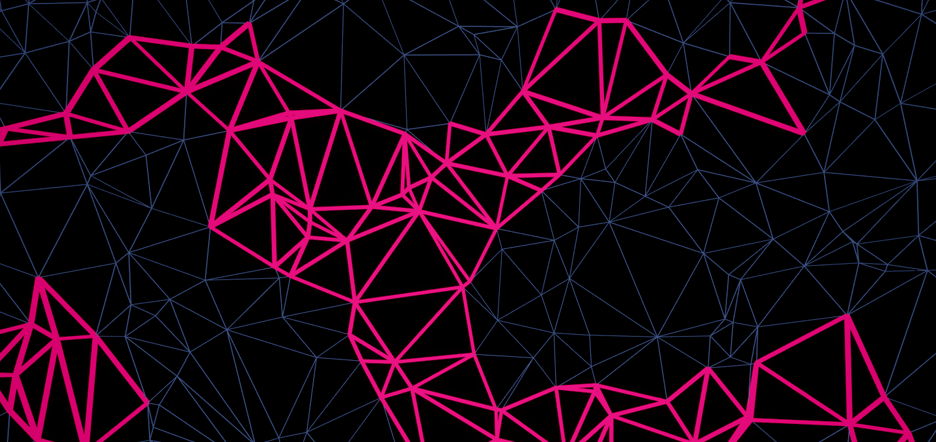
Edge-specific filters
Point Filters
🝖 Compare Nearest (Numeric)
The Numeric Comparison Filter compares the arithmetic value of an attribute against the closest point from another dataset.
🝖 Bool
Performs a simple boolean comparison, converting numeric values to true (> 0) or false (<= 0).
🝖 Modulo Comparison
Compares the modulo of two attributes against a third operand, with configurable comparisons and tolerance.
🝖 Bounds
Checks if a point is inside or outside the provided bounds, with options for bounds types and an epsilon adjustment.
🝖 Bitmask
Checks specific flags in an int64 bitmask attribute with configurable mask types, comparisons, and an option to invert results.
🝖 Mean Value
The Mean Value Filter compares per-point values of an attribute against the mean statistical value of that same attribute.
🝖 Self Compare (Numeric)
Compares the numeric value at one index against the same attribute at another index.
🝖 Self Compare (String)
Compares the string value at one index against the same attribute at another index.