Table of content
The Uber Filter (Collection) node combines various filters to assess collections of points, determining whether each collection passes based on the results of its constituent points.
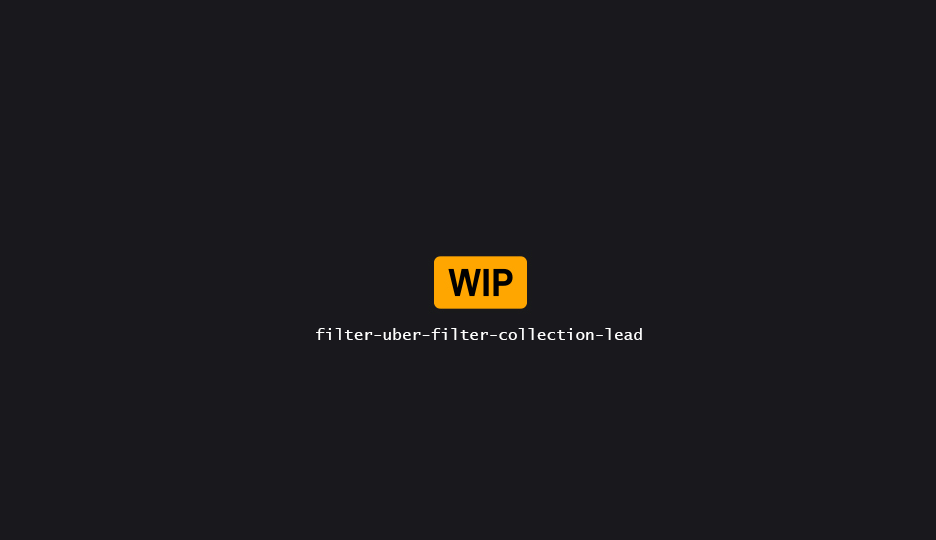
Properties
| Property | Description |
|---|---|
| Settings | |
| Mode | Choose how to deal with the combined results. See below. |
| Measure | Measure to use when using Partial filter requirements.Either Relative to the total number of points in the collection, or an absolute, Discrete value. |
| Comparison | How to compare the number of points that passed the filters against the specified threshold. |
| Threshold | |
| Dbl Threshold | Relative threshold over a 0..1 range.0 = 0% of the points passed, 1 = 100% of the points passed. |
| Int Threshold | Discrete threshold. |
| Tolerance | Tolerance used with approximative comparison modes. |
| Swap | Invert the result of the threshold test. |
| Mode | |
| All | All points within the collection must pass the filters for the entire collection to pass. |
| Any | Any point within the collection has to pass the filters for the entire collection to pass. |
| Partial | A partial number of points must pass the filters for the entire collection to pass. |
Available Filters
🝖 Compare Nearest (Numeric)
The Numeric Comparison Filter compares the arithmetic value of an attribute against the closest point from another dataset.
🝖 Bool
Performs a simple boolean comparison, converting numeric values to true (> 0) or false (<= 0).
🝖 Modulo Comparison
Compares the modulo of two attributes against a third operand, with configurable comparisons and tolerance.
🝖 Bounds
Checks if a point is inside or outside the provided bounds, with options for bounds types and an epsilon adjustment.
🝖 Bitmask
Checks specific flags in an int64 bitmask attribute with configurable mask types, comparisons, and an option to invert results.
🝖 Mean Value
The Mean Value Filter compares per-point values of an attribute against the mean statistical value of that same attribute.
🝖 Self Compare (Numeric)
Compares the numeric value at one index against the same attribute at another index.
🝖 Self Compare (String)
Compares the string value at one index against the same attribute at another index.