Points clouds that will be triangulated
Endpoints of the output Edges
Edges associated with the output Vtxs
Hull points ordered as a path
Related
Table of content
The 2D Convex Hull node capture the convex bounding shape of a set of point in two dimensions.
Under-the-hood the points are first projected on a plane, and the hull is deducted from that projection.
The node outputs a single cluster that contains the unordered hull & its edges, as well as an actual “canon” path, whose points are ordered in clockwise order.
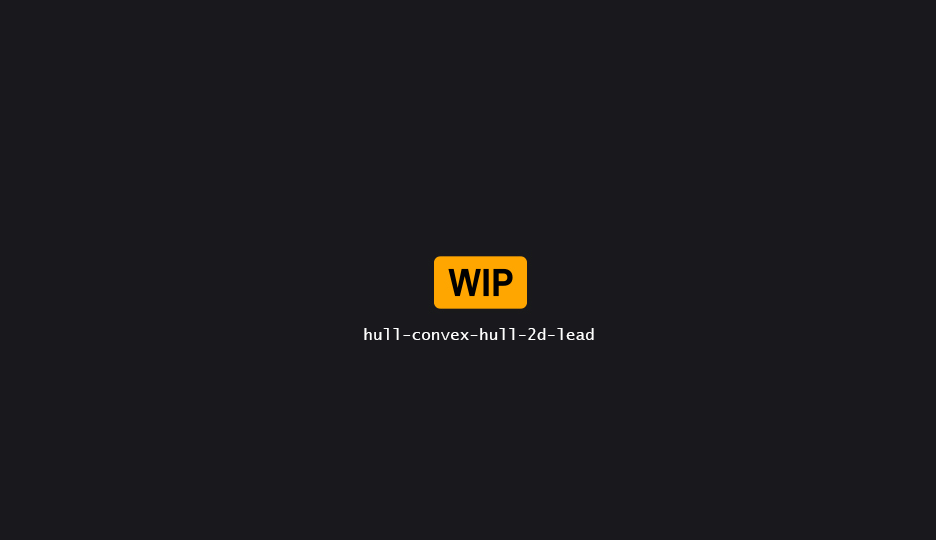
Properties
Projection Settings
The projection settings control how the point position is translated to a 2D space before the graph is computed; and how this projection will translate back to the original space, if relevant.
| Property | Description |
|---|---|
| Projection Normal | Normal vector of the plane used for projection. By default, the projection plan normal is Up; so the graph is computed over the X Y plane. |
| Local Projection Normal | If enabled, uses a per-point projection vector. |
| Local Normal | Attribute ti read normal from, |
Local projection normal is very powerful but can also be very clunky to use – it’s very easy to end up with singularities that will prevent the graph from being properly computed.