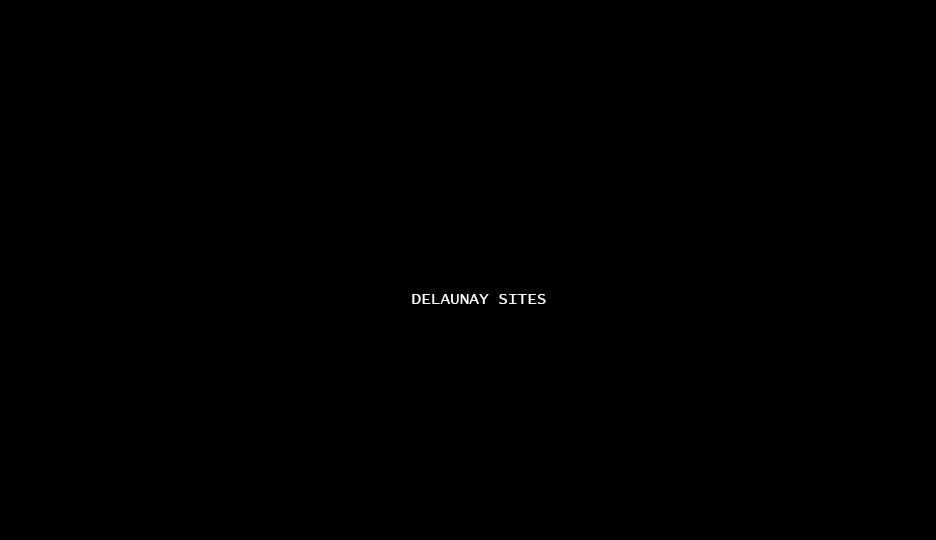Related
Table of content
This node creates a 2D Delaunay graph from the input points. If you’d like to know more about Delaunay intrinsic properties, check out the Wikipedia article!
It has very very interesting properties, and this node also offers the ability to output the Urquhart alternative; which is even more fascinating.
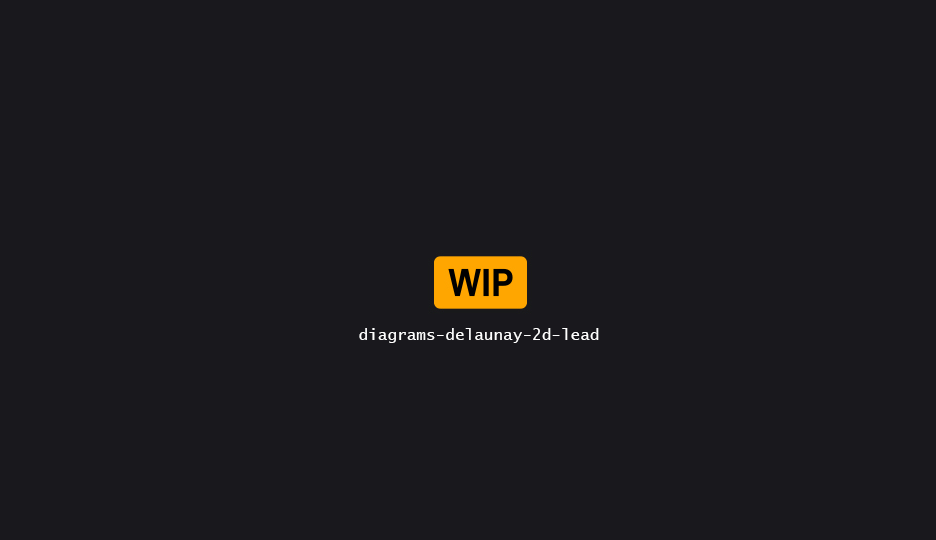
Properties
| Property | Description |
|---|---|
| Settings | |
| Urquhart | If enabled, the node will output the Urquhart version of the Delaunay graph. This enables additional options for site output. |
Hull Attribute NameBoolean
| If enabled, will flag output Vtx points that lie on the convex hull of the graph. |
| Mark Edge on Touch | If enabled, edges that have at least a point on the Hull as marked as being on the hull; as opposed to only be marked as hull edges if both endpoints are on the hull. |
Sites
| Output Sites | If enabled, the node will output the Delaunay Sites. Each site is the centroid of a Delaunay triangle. |
Site Hull Attribute NameBoolean
| If enabled, will flag output site points that have at least an edge that lie on the convex hull of the graph. |
| Urquhart Sites Merge | Defines if and how Delaunay Sites should be merged when they are part of a single “Urquhart” cell. |
Urquhart Sites Merge
| Mode | |
|---|---|
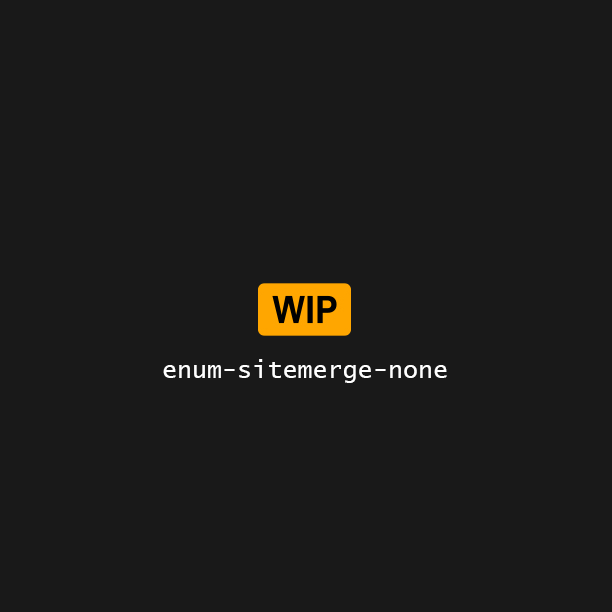 |
None Outputs canon Delaunay sites. |
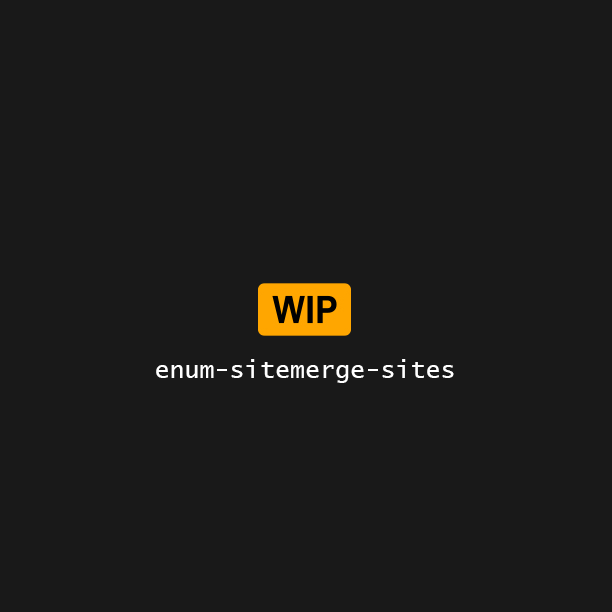 |
Merge Sites The output site is the average of all the canon Delaunay sites that are abstracted by the Urquhart pass. |
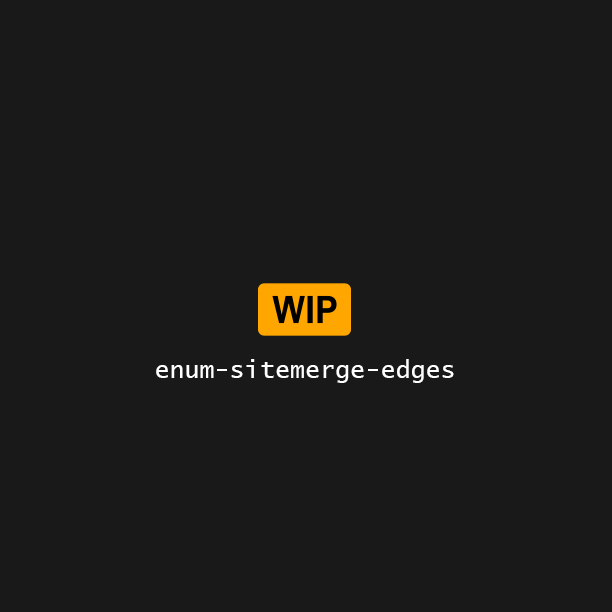 |
Merge Edges The output site is the average of all the edges removed by the Urquhart pass. |
Which merge mode to use, if any, depends on your final intent. If your goal is find the contours of an Urquhart “cell”, then Merge Edges offer usually more interesting sites positions.
Projection Settings
The projection settings control how the point position is translated to a 2D space before the graph is computed; and how this projection will translate back to the original space, if relevant.
| Property | Description |
|---|---|
| Projection Normal | Normal vector of the plane used for projection. By default, the projection plan normal is Up; so the graph is computed over the X Y plane. |
| Local Projection Normal | If enabled, uses a per-point projection vector. |
| Local Normal | Attribute ti read normal from, |
Local projection normal is very powerful but can also be very clunky to use – it’s very easy to end up with singularities that will prevent the graph from being properly computed.
Cluster Output Settings
See Working with Clusters - Cluster Output Settings.
Tips
The delaunay algorithm creates a convex hull of very, very long edges, so you’ll often need to remove them to “clean” the graph. There are multiple approaches to to that, the two most straighfoward approaches being:
Hull pruning
Simply enable the Hull mark, filter these Vtx out and sanitize the cluster afterward.
Outliers edge cleaning
Compute edge length’ using Properties : Edge, then use
Refine with a
🝖 Mean Value on the edge’ length property to get rid of longer edges on the outskirts of the graph.