🝖 Mean Value
The **Mean Value Filter compares per-point values of an attribute against the mean statistical value of that same attribute.**
The Mean Value Filter compares per-point values of an attribute against its mean statistical value, allowing you to exclude points above or below the mean using various calculation methods such as Average, Median, Mode, Central, or Fixed, with options for relative or absolute measures.
Table of content
The Mean Filter node is useful to filter out statistical aberrations.

Properties
| Property | Description |
|---|---|
| Settings | |
| Measure | The “unit” system to use for measuring data. See Measure. |
| Mean Method | The method used to compute the mean value for a given attribute. The mean is what will be used as a reference values by the filter. See Mean Methods. |
| Mode Tolerance | Value used for equality tolerance. Only available when using Mode (Shortest) or Mode (Longest) mean methods.
|
| Pruning | |
| Exclude Below | If enabled, points with a value below the mean from the specified threshold will be excluded (fail). |
| Exclude Above | If enabled, points with a value above the mean from the specified threshold will be excluded (fail). |
Keep in mind that calculations are relative to the mean value.
Example
If using Relative measure and Average mean method, the mean value will be the average of all values.
The Exclude Below value is substracted from that average to find the minimum acceptable value (in relative terms), while the Exclude Above value is added to that average to find the maximum acceptable value.
In other words, if the average relative mean is
0.5, usingExclude Below = 0.1andExclude Above = 0.1, values< 0.4and> 0.6will be excluded.
Measure
| Method | Description |
|---|---|
| Relative | When using Relative measure, values are pre-processed in order to find the min/max, in order for the other calculation to work from normalized values.This is a bit clumsy to use, but also highly scalable if you’re doing sub-graph with no control over the input scale/dimensions. |
| Absolute | This measure uses the raw values. It’s very straighforward to use, but for obvious reason scales poorly; or through PCG overrides by forwarding params from outside. |
Mean Methods
The mean method is used to find the reference threshold value that will be used by Exclude Below and Exclude Above.
Below are an explanation on how each method works.
For the example, let’s say we’re working on a dataset with 10 points that have a float attribute with the following values:
Absolute values = {10, 20, 30, 40, 50, 50, 55, 60, 1200, 500}
Relative values = {0.0083, 0.016, 0.025, 0.03, 0.041, 0.041, 0.045, 0.05, 1, 0.41}
Average (Arithmetic mean)
Average mean is, well, the averaged value of all the values.
Absolute Average Mean = 201.5
Relative Average Mean = 0.125
Median
Median uses the median value of all the available lengths, sorted.
Sorted Absolute values = [10, 20, 30, 40, 50, 50, 55, 60, 500, 1200]
Absolute Median Mean = 50 // [.., 50, 50, ...]
Sorted Relative values = [0.0083, 0.016, 0.025, 0.03, 0.041, 0.041, 0.045, 0.05, 0.41, 1]
Relative Median Mean = 0.041 // [.., 0.041, 0.041, ...]
Mode (Shortest or Longest)
See Mode (statitics) on Wikipedia.
If there are concurrent mode values (multiple buckets containing the same amount of values), the selected mode variant allows you to select either the mode with the smallest values, or the one with the largest out of the available conflicting modes.
Absolute Mode Mean = 50 // [50, 50] is the largest bucket of equal values
Absolute Mode Mean = 0.041 // [0.041, 0.041] is the largest bucket of equal values
In this is scenario, there is no conflicting frequencies.
The
Mode Toleranceproperty is used to fill frequency buckets based on equality with already sampled values.
Central
Central uses the middle value between the smallest and largest values as mean.
Absolute Central Mean = 605 // 10 + (1200-10)/2
Relative Central Mean = 0.504 // 0.0083 + (1-0.0083)/2
Fixed
Fixed mean is basically user-defined mean.
This is the way to go if you don’t care about statistics or if you have a consistent, metrics-driven setup.
This is the least flexible but most performant approach as there is no need to compute any statistics prior to pruning.
Comparison modes
| Comparison | Data |
|---|---|
| == | Strictly equal. |
| != | Strictly not equal. |
| >= | Equal or greater. |
| <= | Equal or smaller. |
| > | Strictly greater. |
| < | Strictly smaller. |
| ~= | Nearly equal. |
| !~= | Nearly not equal. |
Approximative comparison will reveal an additional parameter, dubbed
Tolerance. This represents the size of acceptable approximation for the comparison to pass. For example, when checking if0.5 ~= 0.4with a tolerance of0.1will returntrue.
Large tolerances can be a great, cheap way to achieve results akin to a “within range” comparison!