A single cluster filter definition
Table of content
WIP

Properties
| Property | Description |
|---|---|
| Settings (Operand A) | |
| Direction Settings | Used to determine which edge endpoint is either the start or end. See below. |
| Comparison Quality | Defines the method used for comparison. - Dot is precise (easily returns false)- Hash method is approximative (easily returns true)
|
| Operand B | |
| Compare Against | Type of operand B. Can be a per-edge point Attribute, or an easily overridable Constant. |
DirectionFVector
| Attribute to read the direction vector to compare the edge direction against. |
| Direction Constant | Constant direction vector to compare the edge direction against. |
| Transform Direction | If enabled, the direction to compare will be adjusted by the current edge point’ transform. If disabled, the direction is in world space. |
Direction Settings
| Property | Description |
|---|---|
| Direction Method | Defines which endpoints “order” will be used to define the direction reference for the ouputs. |
| Direction Choice | Further refines the direction method, based on the above selection. - Smallest to Greatest will order direction reference metrics in ascending order.- Greatest to Smallest will order direction reference metrics in descending order.Really it’s how the endpoint reference value is sorted, but I couldn’t call that Direction’ direction. |
| Dir Source Attribute | The attribute that will be used by the selected method. |
If the selected method is
Edge Dot Attribute, the attribute will be read fromEdgesas anFVectordirection.
Method
The Direction method, combined with the Direction Choice determine which endpoint should be considered the Start & End of the edge. The “direction” of the edge used for computing outputs & properties is the safe normal going from the start to the end of the edge.
| Mode | Description |
|---|---|
| Endpoints order | Will use the endpoints’ as ordered during cluster construction. |
| Endpoints indices | Will use the endpoints’ point index. |
| Endpoints Sort | Enables the use of any number of Sorting Rules to determine direction. This method, while more expensive, is the most efficient. |
| Edge Dot Attribute | Will use an attribute (converted to an FVector) from the edges’ and do a Dot Product with the edge’ direction.This method, combined with Direction Choice offers full control over direction.
|
Comparison Quality

Dot Comparison Details
Only if Dot method is selected
| Property | Description |
|---|---|
| Comparison | Which comparison to use. See Numeric comparisons. |
| Dot Units | Let you choose to work either with normalized dot range (-1 / 1) or degrees.This affects how the attribute Dot value will be interpreted as well. |
| Unsigned Dot | When enabled, the comparison will occur against an absolute dot value. This is especially useful when testing against undirected lines. |
| Dot Value | The type of value used for this probe’ search radius; either a Constant value or fetched from anAttribute
|
| (Dot or Degrees) Constant | Constant to compare against. |
| (Dot or Degrees) Attribute | Constant to compare against. |
| (Dot or Degrees) Tolerance | Comparison tolerance, if the selected comparison is an approximative (~) one. |
Hash Comparison Details
Only if Hash method is selected
| Property | Description |
|---|---|
| Hash Tolerance Value | Where to read the tolerance from. Can be a per-point Attribute, or an easily overridable Constant. |
| Hash Tolerance Attribute | Attribute to read tolerance from. |
| Hash Tolerance Constant | Constant hash tolerance value. |