A single filter definition
Table of content
The Spline Inclusion filter checks the spatial relationship of a point against input splines; i.e are they inside, outside, on, or a combination.
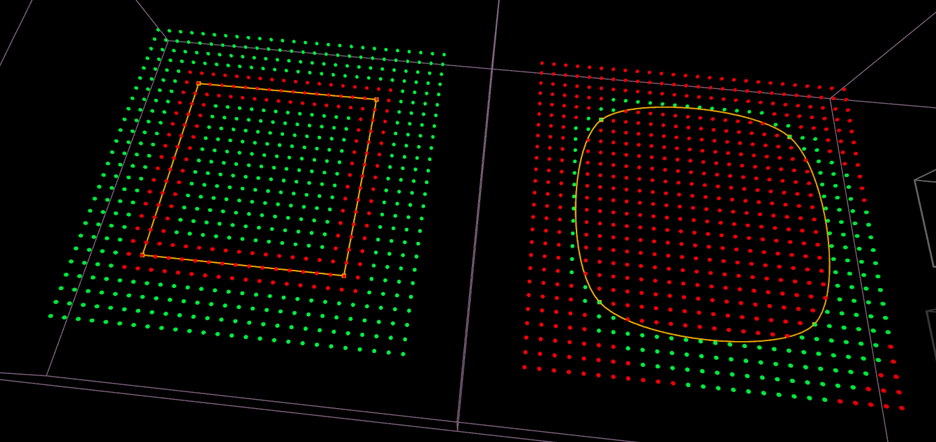
Properties
| Property | Description |
|---|---|
| Settings | |
| Sample Inputs | Lets you filter out input splines based on whether they’re closed loops or not. |
| Check Type | See below. |
| Pick | Lets you choose which spline to test against. |
| Tolerance | Distance to the spline within which a point is considered to be On the spline. |
| Spline Scales Tolerance | If enabled, the Tolerance value will be scaled by the spline’ YZ scale’ length. |
| Invert | If enabled, inverts the result of the filter. |
Check Type
| Check Type | |
|---|---|
 |
Is Inside Check if point lies inside. |
 |
Is Inside or On Check if point lies inside or on. |
 |
Is Inside and On Check if point lies inside and on. |
 |
Is Outside Check if point lies outside. |
 |
Is Outside or On Check if point lies outside or on. |
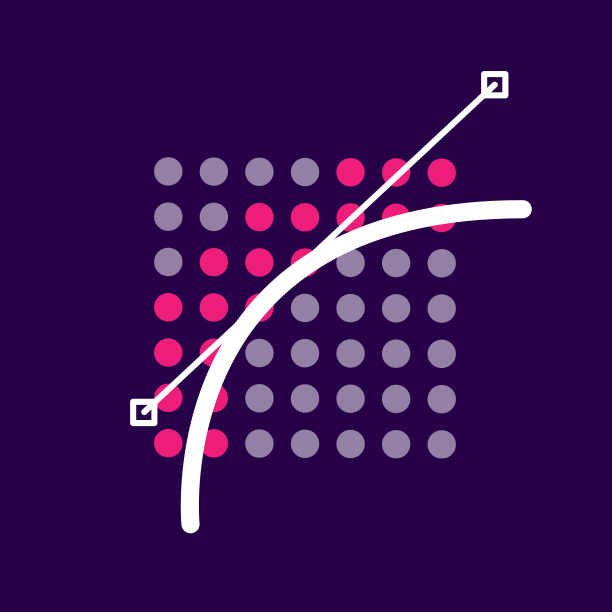 |
Is Outside and On Check if point lies outside and on. |
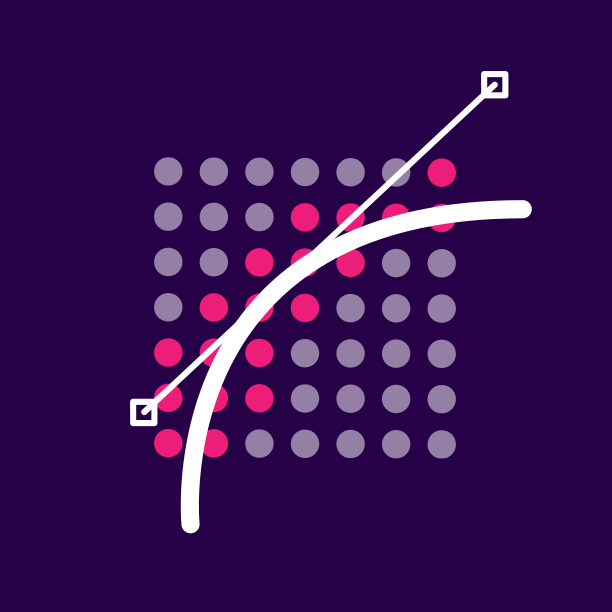 |
Is On Check if point lies on. |
 |
Is not On Check if the point does not lies on. |