Properties : Edge
Compute edge extra data from its vertices
The Edge Properties node allows you to compute and write additional cluster-related data for edges, as well as “solidify” their bounds, giving them a more defined shape. The direction of the edge, from start to end, is determined by the chosen direction method and is used to influence outputs.
Related
Table of content
The Edge Properties node lets you extract & write cluster-related properties to individual Edges points, as well as “solidify” the edge points (i.e giving their bounds an decent shape).
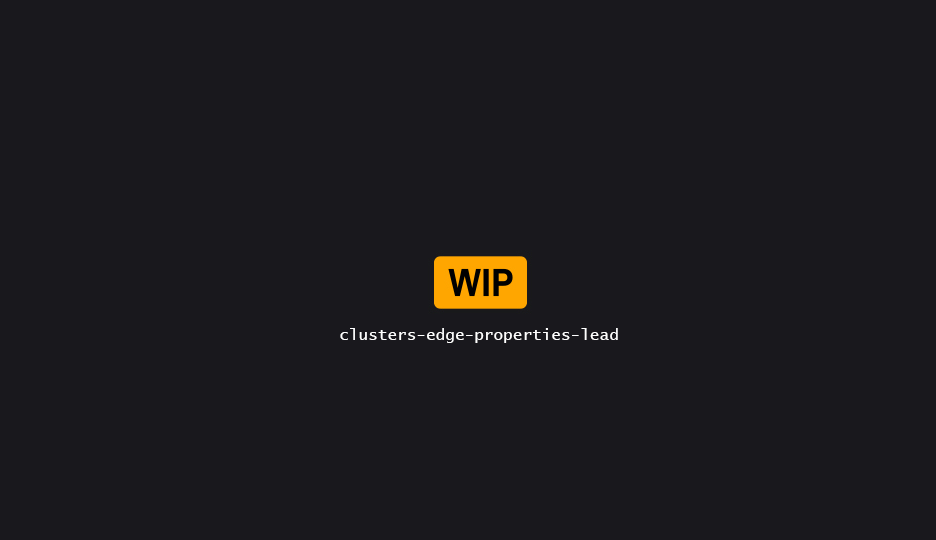
Properties
Direction
| Property | Description |
|---|---|
| Direction Method | Defines which endpoints “order” will be used to define the direction reference for the ouputs. |
| Direction Choice | Further refines the direction method, based on the above selection. - Smallest to Greatest will order direction reference metrics in ascending order.- Greatest to Smallest will order direction reference metrics in descending order.Really it’s how the endpoint reference value is sorted, but I couldn’t call that Direction’ direction. |
| Dir Source Attribute | The attribute that will be used by the selected method. |
If the selected method is
Edge Dot Attribute, the attribute will be read fromEdgesas anFVectordirection.
Method
The Direction method, combined with the Direction Choice determine which endpoint should be considered the Start & End of the edge. The “direction” of the edge used for computing outputs & properties is the safe normal going from the start to the end of the edge.
| Mode | Description |
|---|---|
| Endpoints order | Will use the endpoints’ as ordered during cluster construction. |
| Endpoints indices | Will use the endpoints’ point index. |
| Endpoints Sort | Enables the use of any number of Sorting Rules to determine direction. This method, while more expensive, is the most efficient. |
| Edge Dot Attribute | Will use an attribute (converted to an FVector) from the edges’ and do a Dot Product with the edge’ direction.This method, combined with Direction Choice offers full control over direction.
|
Outputs
| Property | Description |
|---|---|
| Outputs | |
Edge Lengthdouble
| |
Edge DirectionFVector
| |
| Endpoints Blending | |
| Endpoints Weights | |
| Blending Settings | Defines how each enpoint’ property (Start and End Vtx) is blended into the edge.See |
| Heuristics | If enabled, will reveal a new Heuristic input. This is used to ouput & debug the heuristic score of each edge. Note that heuristics that require external parameters won’t work correctly and output a constant value. |
Note on blending: this is a 2-point blend, hence
Lerpyields more accurate results thanWeight.
Solidfication
Solidifying an edge means computing its bounds so they visually connect the start & end point.
This makes edge point incredibly more useful than just “data holders”!
Solidification is fairly straightforward on paper, but in order to be flexible it also exposes an overwhelming amount of parameters.
Unreal has a visual bug in the detail panel: the first time you select a solidification axis, remaining axis’ properties will not show up. *You have to deselect the node then select it again for the details panel to properly refresh.
| Property | Description |
|---|---|
| Settings | |
| Write Edge Position | |
| Edge Position Lerp | |
| Solidification Axis | |
| Soldification Lerp Operand | |
| Soldification Lerp (Constant or Attribute) | |
Note that if solidification is enabled, the specified
Edge Position Lerpwill override theEndpoints Weightsspecified for Outputs, to enforce consistency.
Radiuses
When a solidification axis is selected, lets you set the edge bounds’ remaining two axis as “radiuses”.
Each component shares the same following properties:
| Write Radius X/Y/Z | |
| Radius Type | |
| Radius Constant | |
| Radius Attribute |
