Points clouds that will be triangulated
Endpoints of the output Edges
Edges associated with the output Vtxs
Related
Table of content
This node creates a 3D Voronoi diagram from the input points. If you’d like to know more about Voronoi intrinsic properties, check out the Wikipedia article!

Properties
| Property | Description |
|---|---|
| Settings | |
| Method | Defines how the position of the Voronoi site is computed. See below for more infos. |
| Expand Bounds | Value added on each axis of the initial input points bounds, used for maths & processes involving bounds. |
| Prune Out of Bounds | Depending on the selected method, the diagram will produce out-of-bounds points (up to ±inf). Enabling this option lets you remove those points from the output. |
Hull Attribute NameBoolean
| If enabled, will flag output Vtx points that lie on the convex hull of the underlying Delaunay diagram.Note that this is not the exact hull, but rather an approximation. |
| Mark Edge on Touch | If enabled, edges that have at least a point on the Hull as marked as being on the hull; as opposed to only be marked as hull edges if both endpoints are on the hull. |
Note that enabling
Prune Out of Boundspoints has a theorical risk of creating more than one finite cluster as a result.
Voronoi site position
| Mode | |
|---|---|
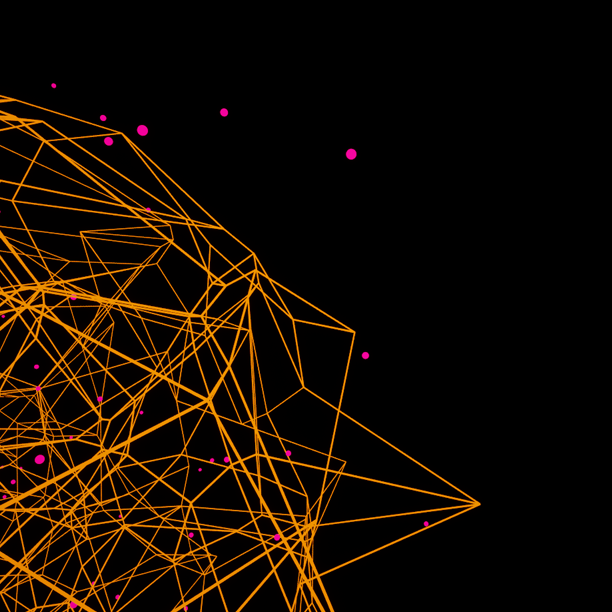 |
Balanced Uses the centroid of the Delaunay tethrahedra for the point that are outside the bounds, otherwise use circumsphere centers. Best of both worlds, or worst of both worlds; depending on how you look at it. |
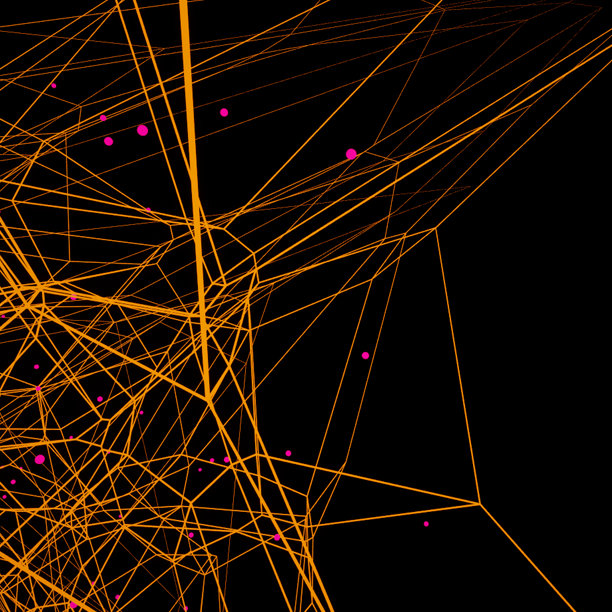 |
Canon (Circumsphere center) Uses the circumcenter of the Delaunay tethrahedra. |
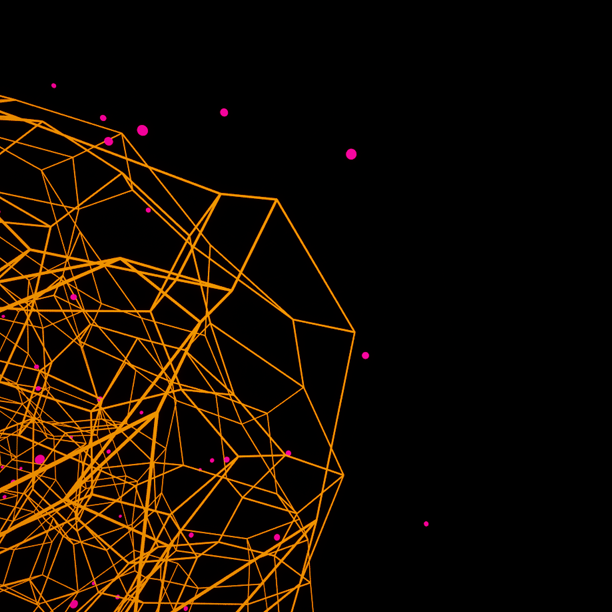 |
Centroid Uses the centroid of the Delaunay tethrahedra. While more visually pleasing, some concave sites may appear depending on the initial topology. |