A single filter definition
Table of content
The Self Compare (Numeric) compares the point’ value of a single attribute against that same attribute at another index.
Note that each value is converted to a
doubleunder the hood, so you can’t compare multi-component value with it.

Properties
| Property | Description |
|---|---|
| Operand A | |
| Operand A | The attribute to read compared values from. |
| Comparison | |
| Comparison | How to compare A against B. See Numeric comparisons. |
| Tolerance | Equality tolerance for near-value comparisons. |
| Index | |
| Index Mode | Choose how to process the Index value as either a Pick (specific index), or an Offset applied to the currently tested point’ index. |
| Compare Against | Type of values for the Index. Can be a per-point Attribute, or an easily overridable Constant. |
| Index (Constant or Attribute) | Value to use as Index/Offset. |
Index Safety
The index safety property controls how invalid/out of bounds input values are handled.
| Safety method | |
| Ignore | Invalid indices will be ignored and won’t be processed further. |
| Tile | Index is tiled (wrapped around) the context’ valid min/max range. |
| Clamp | Index is clamped between the context’ valid min/max range. |
| Yoyo | Index bounces back and forth between the context’ valid min/max range. |
Comparison modes
| Comparison | Data |
|---|---|
| == | Strictly equal. |
| != | Strictly not equal. |
| >= | Equal or greater. |
| <= | Equal or smaller. |
| > | Strictly greater. |
| < | Strictly smaller. |
| ~= | Nearly equal. |
| !~= | Nearly not equal. |
Approximative comparison will reveal an additional parameter, dubbed
Tolerance. This represents the size of acceptable approximation for the comparison to pass. For example, when checking if0.5 ~= 0.4with a tolerance of0.1will returntrue.
Large tolerances can be a great, cheap way to achieve results akin to a “within range” comparison!