A single probe, to be used with the 'Connect Points' node
Related
Table of content
This probes creates a single connections to another point in a specific direction, within an angular tolerance.

Properties
| Property | Description |
|---|---|
| Angle settings | |
| Use Component Wise Angle | If enabled, the angle is checks Yaw, roll and pitch individually, as opposed to a cone.For obvious reasons, using component-wise check is more expensive. |
| Max Angle | Fixed maximum angle. |
| Max Angles | Per-component maximum angle values. |
| Direction settings | |
| Direction Source | The type of value used for this probe’ direction; either a Constant value or fetched from anAttribute
|
| Direction (Constant or Attribute) | Direction of the probe, in world space. |
| Transform Direction | If enabled, the probe direction will be transformed by the probed point’ transform. This is effectively turning world space direction to point-local space ones. |
| Other Settings | |
| Favor | Which metric should be favored when checking direction. See more below |
| Do Chained Processing | Ignore this, it’s part of a greater, very situational optimization trick that needs its own doc. |
| Search Radius | |
| Search Radius Source | The type of value used for this probe’ search radius; either a Constant value or fetched from anAttribute
|
| Search Radius (Constant or Attribute) | Radius of the probe. Dynamic radiuses can be super expensive if they are different for each probe: search will use the greatest radius to sample to octree for this point. |
Favor distance vs alignment
| Favor | |
|---|---|
 |
Closest Position Favors closer points over better angular alignment. |
 |
Best Alignment Favors better aligned points over closer ones. |
Angles

Angles are checked using a Dot Product operation, meaning the angle in degree is unsigned, and goes both sides of the direction.
This means you may find youself wanting to use halved metrics – i.e 45deg to get an absolute 90deg cone.