Table of content
Each Draw Attribute node can display any number of things by fetching values from whatever point data is plugged into the input pin; in the order in which they are set up.
Individual Debug Settings
| Property | Description |
|---|---|
| Settings | |
| Enabled | Whether these settings are enabled or not. Allows to quickly turn a debug display on/off without deleting the entire entry. |
| Selector | The attribute or property to draw. |
| Expressed As | The type of shape/form that will be used to express the selected attribute or property. |
| Expression Settings | |
| – | Depending on the selected expression, different settings are available. SeeExpressions. |
| Thickness & Size | |
| Thickness | The thickness of the debug line, when drawing a line. |
| Size | How the Size is interpreted depends on the chosen expression. SeeExpressions. |
| Local Size Attribute | When enabled, allows you to use a local attribute as a Size.If enabled, the fixed Size attribute becomes a multiplier to the local attribute.
|
| Color | |
| Color | The debug color. |
| Local Color Attribute | When enabled, allows you to use a local attribute instead of the default Color property. |
| Color Is Linear | Specifies whether the Local Color attribute is linear (0-1 based) or hex (0-255).If disabled, the attribute or property value will be divided by 255 internally. |
| Depth Priority | Debug draw depth priority. -1 : draw on top of everything.0 : Regular depth sorting.1 : Draw behind everything. |
Expressions
As of writing time, there are a few expression available:
Direction
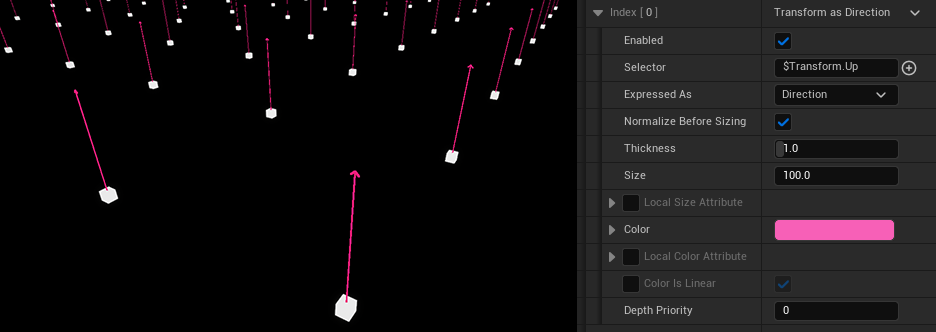
| Extra Properties | |
|---|---|
| Normalize Before Sizing | If enabled, the incoming vector will be normalized before it is resized and drawn. |
Connection (Position)

Draws a line between the current point’ location and the selected attribute or property as a world space position.
| Extra Properties | |
|---|---|
| As an offset | If enabled, the incoming vector will be used as an offset from the current point location. |
Connection (Point Index)
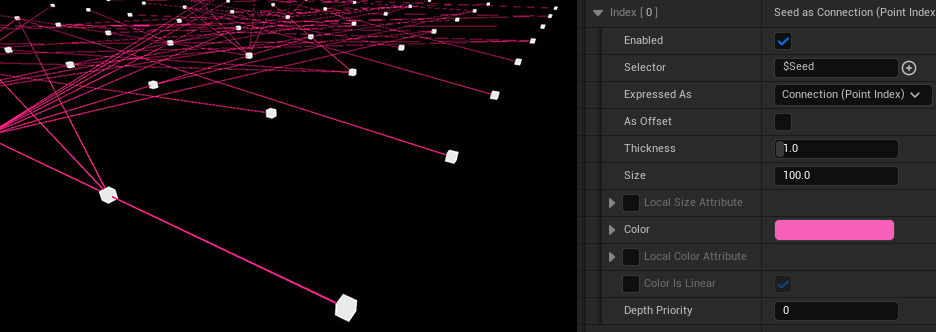
Draws a line between the current point’ location and another point within the same group as a world space position.
The selected attribute or property is used as the index for the point to use as target position.
| Extra Properties | |
|---|---|
| As an offset | If enabled, the incoming vector will be used as an offset from the current point location. |
Note: this is a legacy tool for drawing edges, if using clusters, use instead.
Point

| Extra Properties | |
|---|---|
| As an offset | If enabled, the incoming vector will be used as an offset from the current point location. |
Boolean
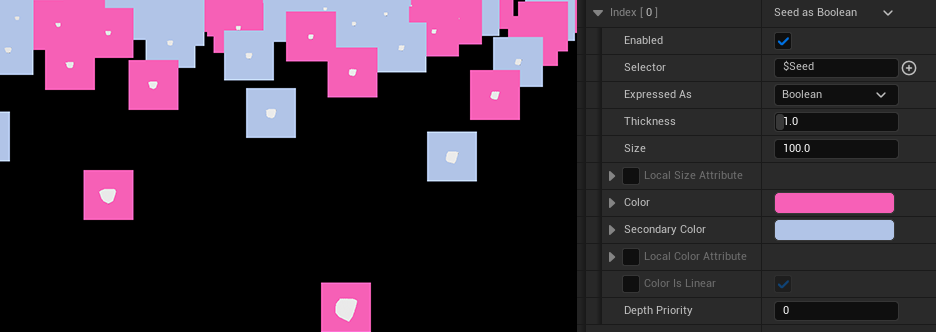
Boolean is similar to Point, except it is drawn at the point’ location in space.
The debug color is selected based on the input value: If the value is <= 0 the base color will be picked; otherwise Secondary Color is used.
| Extra Properties | |
|---|---|
| Secondary Color | The color to be used for values > 0. |