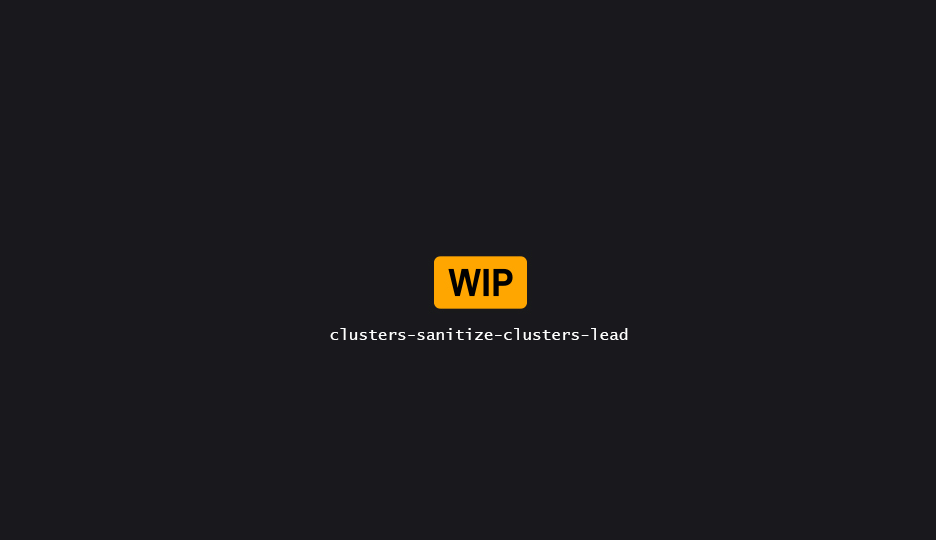Related
Table of content
The Sanitize Cluster is a required post-processing node when you “manually” remove Vtx or Edge from datasets. It ensure that the cluster data is properly usable inside PCGEx' ecosystem of cluster-related nodes.
As mentionned in the Working with Clusters page,
Vtx and Edge points are storing critical attributes & informations about the topology of a cluster. Sanitize removes Edges which Vtx have been removed, as well as prune Vtx that aren’t participating to any Edge.
Additionally, if a cluster that was previously a bit interconnected topology has been split into smaller groups, this will be reflected in the Edges output with additional point datasets.
Note that all cluster nodes output sanitized clusters by design, so there is no need to use this node after “official” PCGEx operations. Rule of thumb is, if a node has a ‘Cluster Output Settings’ in its detail panel, it’s generating clean clusters.