Flag Nodes
Find conditional-based states to nodes within a graph
The Flag Nodes node identifies and marks complex, non-mutually exclusive states within a cluster by applying filters and conditions to bitmask attributes, allowing for fine-tuned control over node selection and flagging based on specific criteria.
Related
Table of content
The Flag Nodes node helps you find & mark complex, non-mutually exclusive states on each Vtx of a cluster. It takes any number of Node Flag and processes their associated filters & conditions in order to update a bitmask attribute on individual points. It is primarily used to identify nodes within a graph that meet very specific set of criterias that are not mutually exclusive.
Output attribute can then be filtered using 🝖 Bitmask, and works with the
Bitmasks toolset.
Bitmasks & bit fields can be obscure to work with if it’s not something you’re used to. Sadly the Wikipedia article on the topic isn’t super helpful, and digging into the specifics wouldn’t be very productive either. If you have a user-friendly resources I could add to the doc, please poke me.
Bitmasks fields in PCGEx are using a
int64, which loosely translate as storing 63 boolean values on a single attribute.
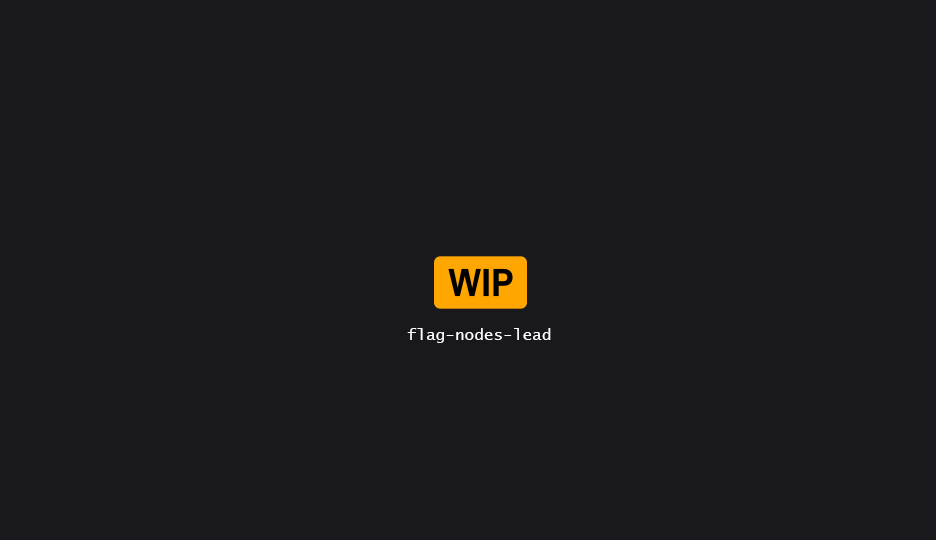
Order of operation
Connected s are first sorted (ascending) using their individual Priority, and then processed in that order; using the result of the previous operation, if any.
What this means is higher priorities have the ability to radically change the entire bitmask, should you chose to.
It synergize very well with the Batch Actions node that lets you match & set attributes using filters; such as the
🝖 Bitmask one.
Properties
| Property | Description |
|---|---|
| Settings | |
Flag Attributeint64
| This is the name of the attribute the final bitmask will be written to. |
| Initial Flag | This is the flag to start operating from. Setting this value manually isn’t recommended, instead use a |
Individual Node Flag
Available Cluster Filters
Available Regular Filters
🝖 Compare Nearest (Numeric)
The Numeric Comparison Filter compares the arithmetic value of an attribute against the closest point from another dataset.
🝖 Bool
Performs a simple boolean comparison, converting numeric values to true (> 0) or false (<= 0).
🝖 Modulo Comparison
Compares the modulo of two attributes against a third operand, with configurable comparisons and tolerance.
🝖 Bounds
Checks if a point is inside or outside the provided bounds, with options for bounds types and an epsilon adjustment.
🝖 Bitmask
Checks specific flags in an int64 bitmask attribute with configurable mask types, comparisons, and an option to invert results.
🝖 Mean Value
The Mean Value Filter compares per-point values of an attribute against the mean statistical value of that same attribute.
🝖 Self Compare (Numeric)
Compares the numeric value at one index against the same attribute at another index.
🝖 Self Compare (String)
Compares the string value at one index against the same attribute at another index.